 mirror 옵션을 사용해 리포지토리 복제하기Repository Replication with mirror option
mirror 옵션을 사용해 리포지토리 복제하기Repository Replication with mirror option
📅
협업 프로젝트를 진행할 때, 주로 Organization을 생성하고 그 안에서 Repository를 생성하여 협업을 진행한다.
프로젝트 종료 후, Reopsitory를 온전히 나의 소유로 가져오고 싶을 때가 있다.
이럴 때, Repository를 Fork하여 가져올 수 있지만 원본 Repository를 계속 관리해야 하는 단점이 있다.
이럴 때 Repository를
--mirror 옵션을 사용하여 내 github에 복사하는 방법을 알아보자.새로운 Repository 생성하기 🔗
기존 Repository를 복사할 새로운 Repository를 생성한다.
- github 로그인 후 다음 링크로 이동 https://github.com/new↗
- 옮겨담을 Repository name을 입력
- Public 또는 Private을 선택
- Create repository 버튼 클릭
 240606-152842
240606-152842
로컬에서 Repository 복사 및 push 하기 🔗
- 기존에 존재하던 복사 대상 Repository 주소를 복사한다.
 240606-154630
240606-154630 - 본인 컴퓨터에 적당한 위치에 다음 명령어로 clone한다.
git clone {5번에서 복사한 Repository 주소} 240606-154920
240606-154920 - clone된 Repository로 이동한다. (여기서는
cd Old_repo)cd {Repository 이름} --mirror옵션을 사용하여 원본 Repository를 새로운 레포지토리로 push한다.git remote set-url --push origin {새로운 Repository 주소}git push --mirror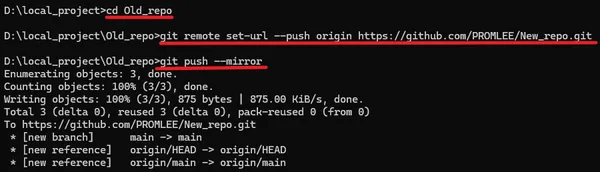 240606-155454
240606-155454
결과 확인 🔗
새로 생성한 Repository로 이동하여 정상적으로 push 되었는지 확인한다.
추가적으로 커밋 내역이 정상적으로 복사되었는지 확인한다.

240606-155552